Frequently Asked Questions
Position Size Calculator
Calculator Fields
- Total Trading Capital: Your account balance or trading amount.
- Entry Price: The price you plan to enter.
- Stop Loss Price: The exit price if the trade goes against you.
- Take Profit Price: (Optional) The price to exit for a profit.
- Risk in %: The percentage of capital you’re willing to risk.
How to Use the Calculator
- Enter your Total Trading Capital.
- Input your Entry Price, Stop Loss Price, and Take Profit Price (if applicable).
- Set your Risk Percentage.
- Click Calculate.
Calculation Results
- Position Size in Contracts and Dollars: The trade size based on your risk.
- Risk/Reward Ratio: Compares potential profit to loss.
- Stop Loss Costs and Take Profit Costs: Expected loss/gain in dollars.

Compound Calculator
Calculator Fields
- Initial Investment: The starting amount you’re investing.
- Interest Rate (%): The expected annual interest rate (e.g., 5%).
- Compounding Frequency: How often interest is compounded (e.g., monthly, annually).
- Investment Duration: The period you plan to keep the investment (in years).
- Additional Contributions: (Optional) Amount you plan to add each compounding period.
How to Use the Calculator
- Enter your Initial Investment.
- Set the Interest Rate and Compounding Frequency.
- Input your Investment Duration.
- (Optional) Add Additional Contributions if applicable.
- Click Calculate.
Calculation Results
- Future Value: Projected investment value at the end of the period.
- Total Contributions: Sum of initial investment and any additional contributions.
- Total Interest Earned: Interest accumulated over the investment period.

Equity Curve Simulator
Simulator Fields
- Starting Capital: The initial amount in your trading account.
- Win Rate (%): The percentage of trades you expect to win.
- Average Risk per Trade (%): The percentage of your capital risked on each trade.
- Reward-to-Risk Ratio: Your average reward relative to risk (e.g., 2:1).
- Number of Trades: Total number of trades you want to simulate.
How to Use the Simulator
- Enter your Starting Capital.
- Set your expected Win Rate and Average Risk per Trade.
- Specify your Reward-to-Risk Ratio and Number of Trades.
- Click Simulate.
Simulation Results
- Equity Curve: Visual representation of your account growth over time.
- Expected Drawdowns: Potential decreases in account value.
- Total Profit/Loss: Estimated end balance based on the simulation.

1 Session / 1 Hour Coaching
Booking Fields
- Name: Your full name.
- Email: Contact email for confirmation and call details.
- Preferred Date and Time: Choose a date and time that suits you.
- Topic of Focus: Specify the topic you want to work on or improve.
How to Book
- Fill in your Name and Email.
- Select your Preferred Date and Time.
- Describe your Topic of Focus.
- Click Book Now.
After Booking
- Invoice: Once the invoice is paid, you’ll receive a link to the booking page.
- Confirmation Email: You’ll then receive confirmation and the link to join the call.
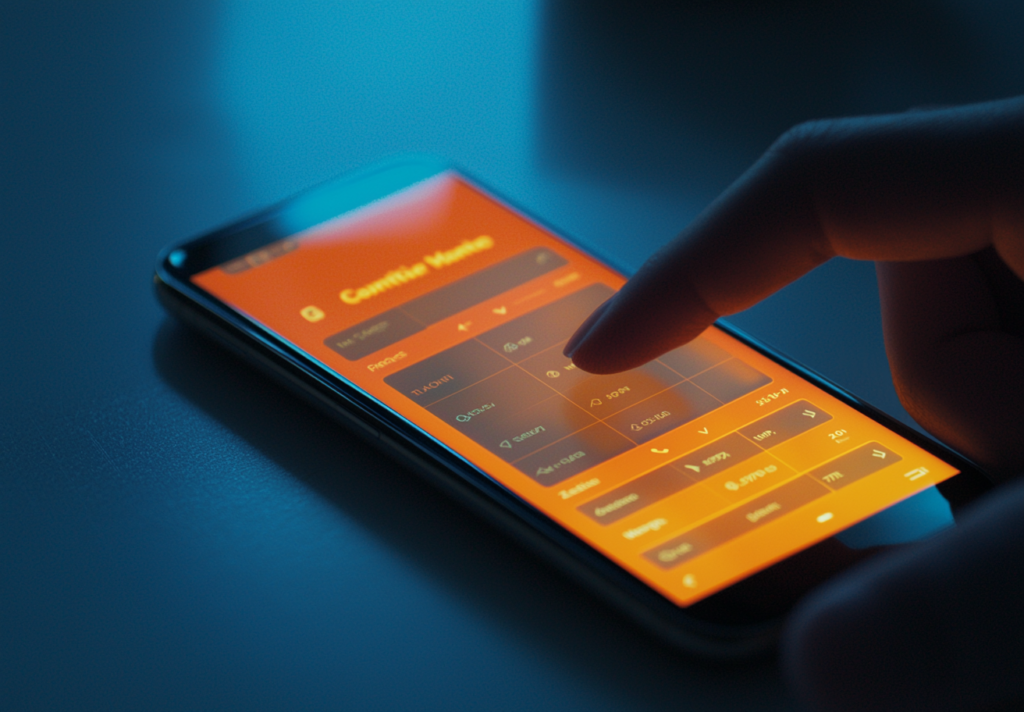
4 Sessions / 4 Hours Coaching
Booking Fields
- Name: Your full name.
- Email: Contact email for confirmation and call details.
- Preferred Date and Time: Choose a date and time that suits you.
- Topic of Focus: Specify the topic you want to work on or improve.
How to Book
- Fill in your Name and Email.
- Select your Preferred Date and Time.
- Describe your Topic of Focus.
- Click Book Now.
After Booking
- Invoice: Once the invoice is paid, you’ll receive a link to the booking page.
- Confirmation Email: You’ll then receive confirmation and the link to join the call.
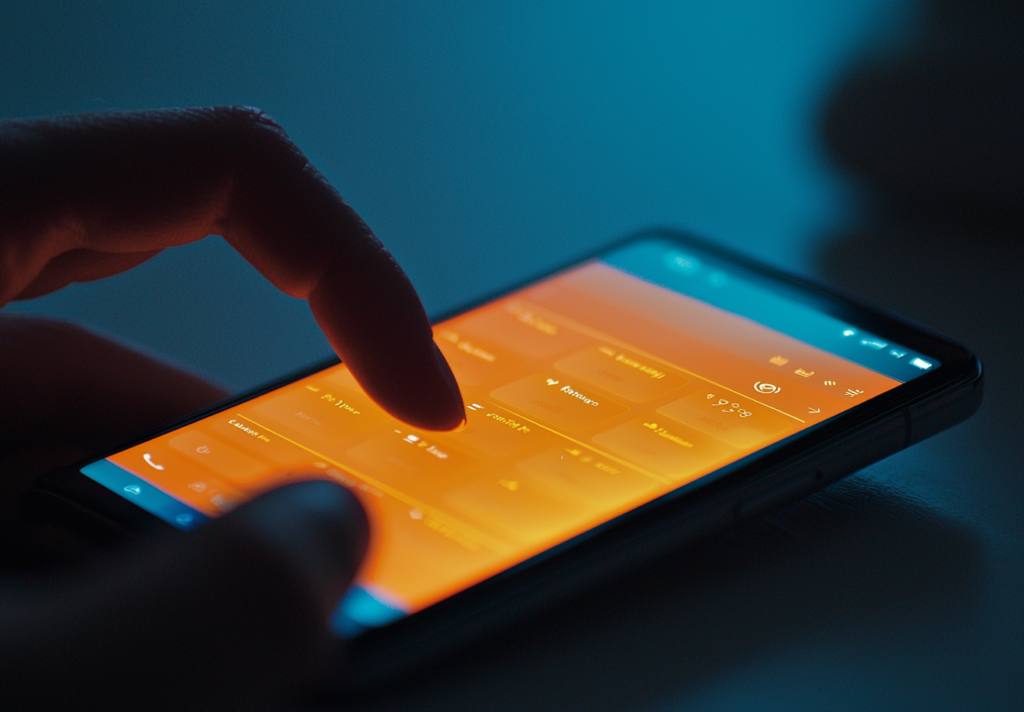
Payment Information
All payments for the Coaching Session must be made in GBP.
- Payment Requirement: Payment must be completed upon receiving the invoice to access the booking link.

